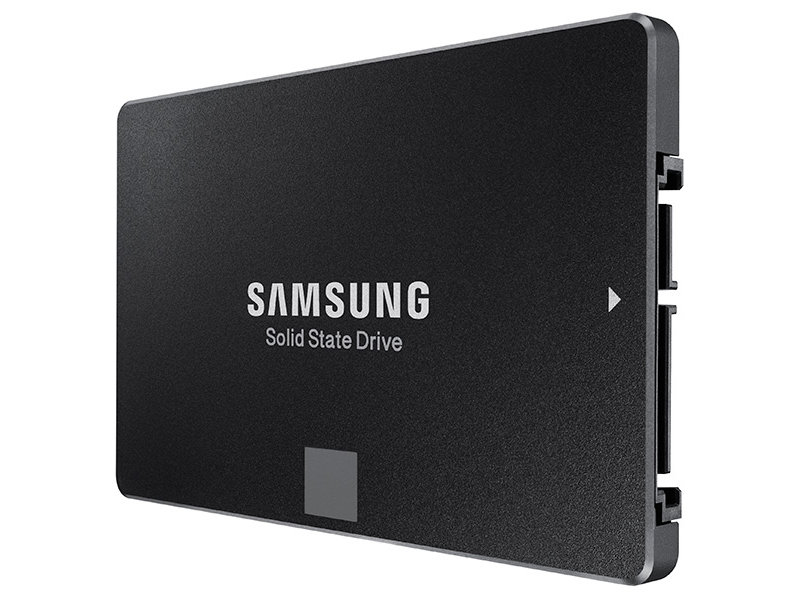
The SSDs available in the market are generally classified into SLC, MLC and TLC SSDs. At first glance, the differences between the three types of SSDs may not appear significant, but their varying costs and capacities can be quite confusing for the user. Choosing the right SSD for specific use cases can help derive maximum performance out of your purchase while saving you money. Delving into the basics of how an SSD works can assist us in selecting the best SSD for our requirements.
Data Storage – HDD vs SSD?
Digital data is stored in a binary form known as bits which are nothing but a sequence of 0s and 1s. HDD uses magnetic platters for storing data. Each platter is divided into billions of minuscule areas that can be magnetised and demagnetised. A magnetised area represents 1, and a demagnetised area represents 0.
On the other hand, SSDs use (NAND) flash memory consisting of cells to store data instead of magnetic platters. When a cell is charged, it will represent 1, and when it is discharged, it will represent 0. Data is accessed from a cell in flash memory electronically while a mechanical process is required to read and write data on platters. It makes SSDs faster than HDDs. Simply put, flash memory functions like RAM but is nonvolatile, i.e. it retains data even after the computer is switched off.
Types of Flash Memory Cells in SSDs
There are different types of memory cells used in flash memories. The cells are classified based on the number of bits they can store. Some cells can store one bit while others can store multiple bits of data.
The memory cells are divided into the following types:
- Single Level Cells (SLC) – Each cell can store one bit of data.
- Multi-Level Cells (MLC)– Each cell can store two or more bits of data.
- Triple Level Cells (TLC) – Each cell can store three bits of data.
Why the Type of Memory Cells used in SSDs Matter?
The type of memory cells used in an SSD determines the cost, performance, and reliability (life) of the SSD. A memory cell can only be written to a specific number of times during its lifetime. A cell that stores only one bit will be written to fewer times than a cell that stores three bits of data. The fewer the writes on a cell, the longer will be its life.
The performance of an SSD will also depend on its flash memory cells. SSDs that have cells with three bits of data will be slower as there are more bits to read. The reading and writing operations will take more time as compared to MLC SSDs. SLC SSDs will be the fastest among the three types of SSDs as they store only one bit per cell.
The cost of an SSD is determined by its cell type. SSDs whose cells store one bit of data will cost more than SSDs whose cells are densely populated, i.e. they store two or more bits of data.
Choosing the Right SSD – SLC vs MLC vs TLC
SLC – Single Level Cells
Single Level Cells or SLC SSDs store only one bit per cell making them the fastest SSDs available today. They also have a longer life than MLC and TLC SSDs because of fewer reads and writes per cell. However, their low data density means they are extremely expensive as compared to MLC and TLC SSDs. Due to their high costs, they are only used in enterprise scenarios such as data centres where speed and reliability are of utmost importance.
MLC – Multi-Level Cells
Multi-Level Cells essentially comprises of all cell types that can store more than one bit. However, most companies use MLC to represent SSDs that can store two bits of data per cell. A few manufacturers use 2MLC instead of simply MLC to denote SSDs that have two bits of data per cell.
MLC or specifically 2MLC SSD is the sweet spot when considering the three types of SSDs based on their memory cells. They are the right mix of performance, speed, and reliability while being within the budget of most consumers. 2MLC SSDs are faster and have a longer life span than TLC SSDs while being only slightly more expensive.
MLC SSDs are the ideal choice for servers, people who run disk intensive applications like video editing software, and mainstream consumers who are looking to extract maximum performance out of their systems.
TLC – Triple Level Cells
Triple Level Cells are capable of storing three bits per cell. TLC SSDs can store more bits per cell and hence are available in large capacities. Also, they are the most affordable out of all three types of SSDs because of their densely packed cells. However, it also means they have comparatively lower performance and reliability than SLC and MLC SSDs.
They are designed to provide a low-cost option to users who need high capacity SSDs at low prices. Users who perform day to day tasks on their devices but need to boost the performance of their laptops and desktops can consider TLC SSDs. They are also ideal for users who want to store media files on SSDs.
Some companies also use the 3 MLC nomenclature to represent memory cells that can store three bits instead of TLC in their SSD specifications. Samsung is one such brand that uses 3MLC branding on its EVO Series of SSDs instead of TLC.
Consumer grade SATA3 and M.2 SATA SSDs are available in both MLC and TLC variants. NVMe SSDs mostly use MLC flash memories as they are designed for performance but a few TLC variants are also available. You may select one of these depending on your requirements and budget.





